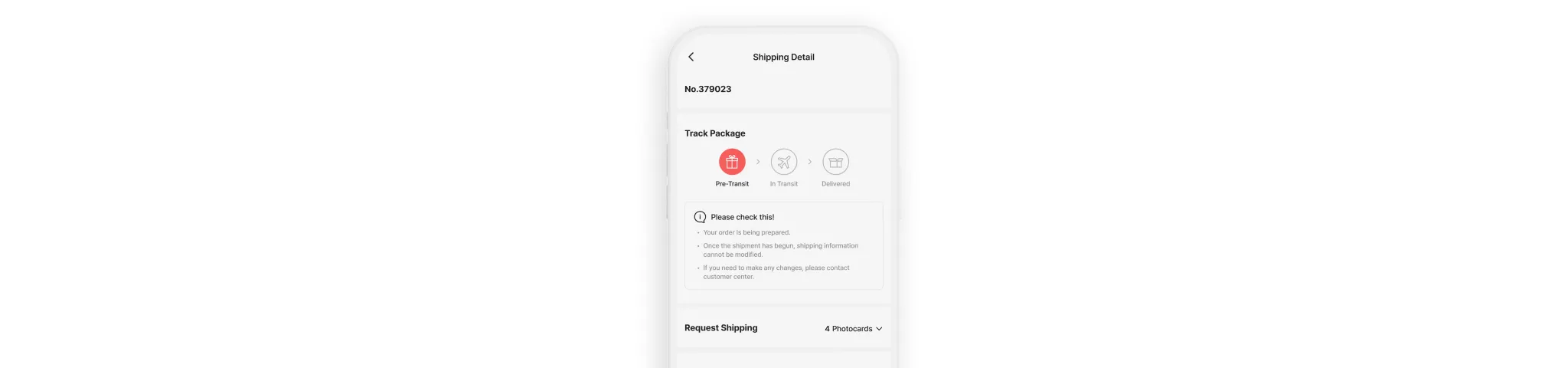About
K-POP photocards here!
You can buy official and
verified photocards with one click
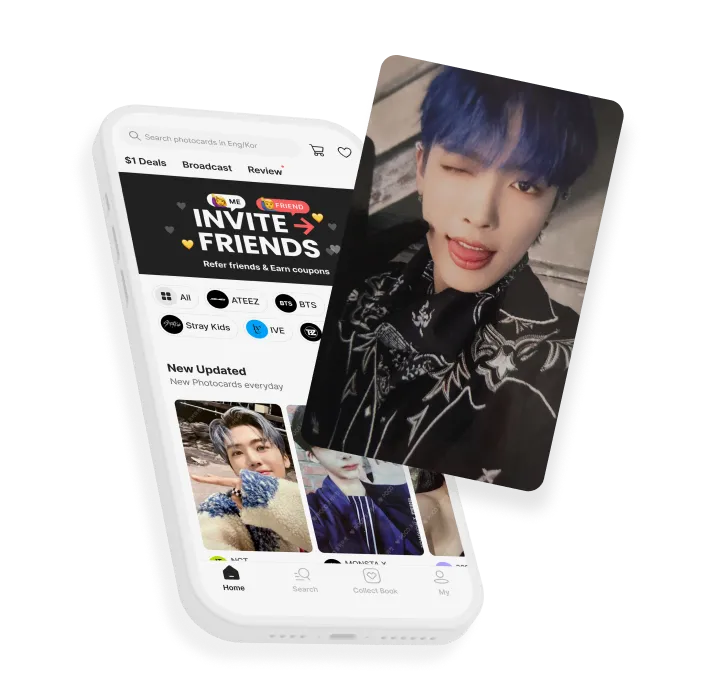
Every photocard is carefully verified by our team. If any counterfeit is detected, we guarantee a full refund.

No frauds, No translation required while buying. Simply click what you want to buy, and it will be delivered to your door.

Buy and stack your bias photocards in your [Collect Book]. You can request shipping for the actual photocards anytime you want.
the authentication of the photocards in several process.
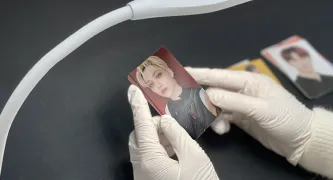
With checklists of our own, our team checks every detail and condition of the photocards. We make sure the buyers have quality checked photocards.

Based on the checklist, Pocamarket make sure that only verified official photocards are traded in Pocamarket. Scanned and handmade photocards are not welcome.

We label and store all the photocards safely in our storage with the best condition
- Official photocards that were officially released under the agreement with the entertainment company.
- Any scratch, imprint, press is less than 10mm (facial part of the photocard)
- Roller press marks or dotted marks during the printing process
- Defects filed other than the above acceptance criteria do not fall under the reasons for purchase cancellation and refund.
Search for the photocard
you want to buy
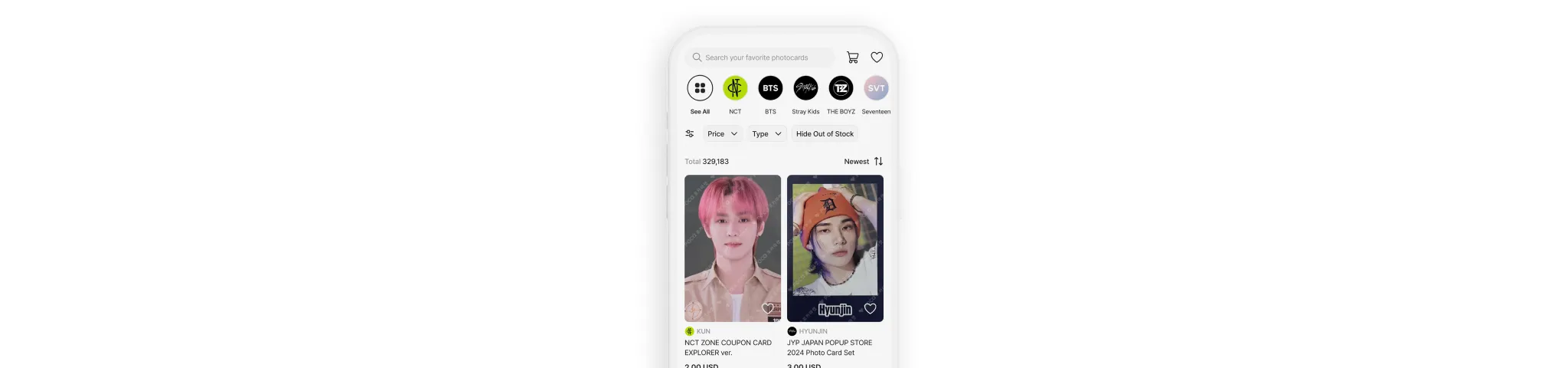
If you found the photocard,
Click [Purchase]
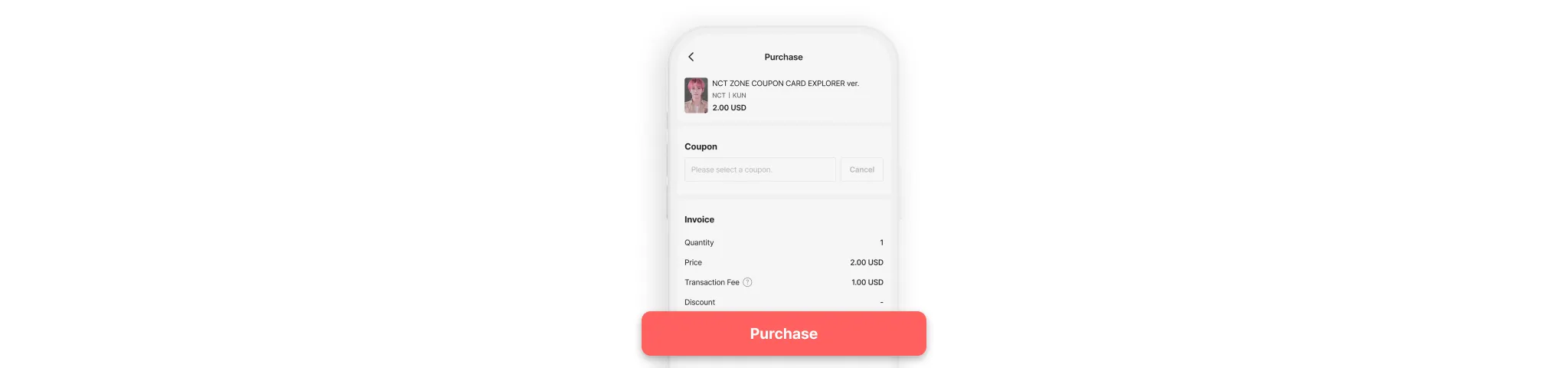
You can see your purchased photocards
in [Go to Collect Book]
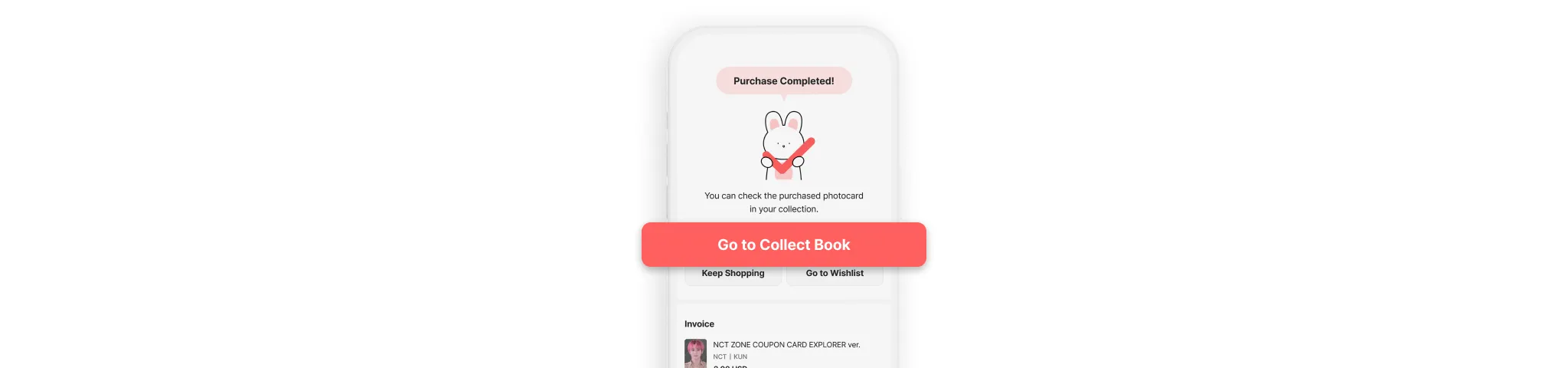
To receive your photocards,
Click [Request Shipping]
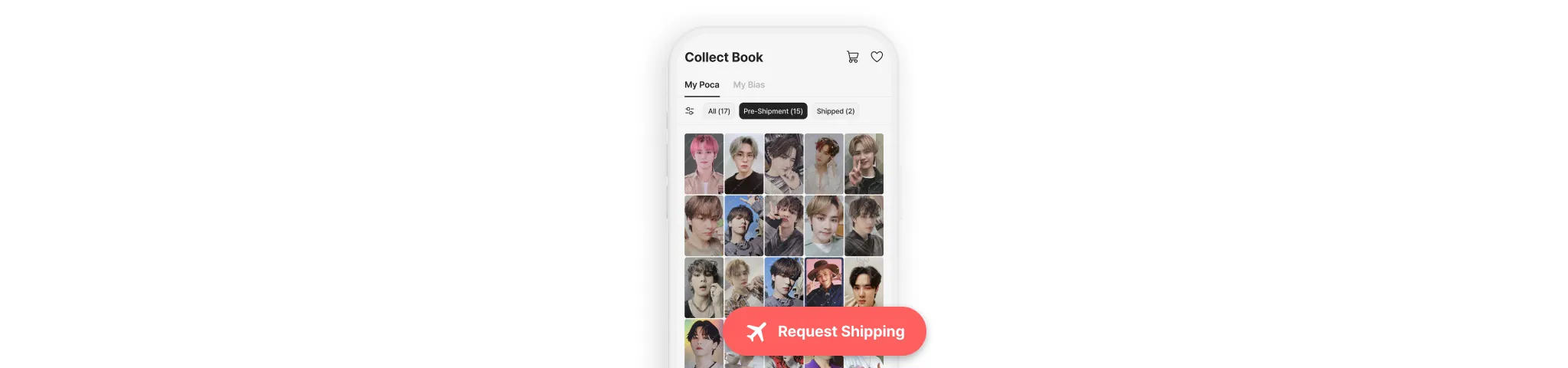
You can order max 40 different photocards
in one delivery!
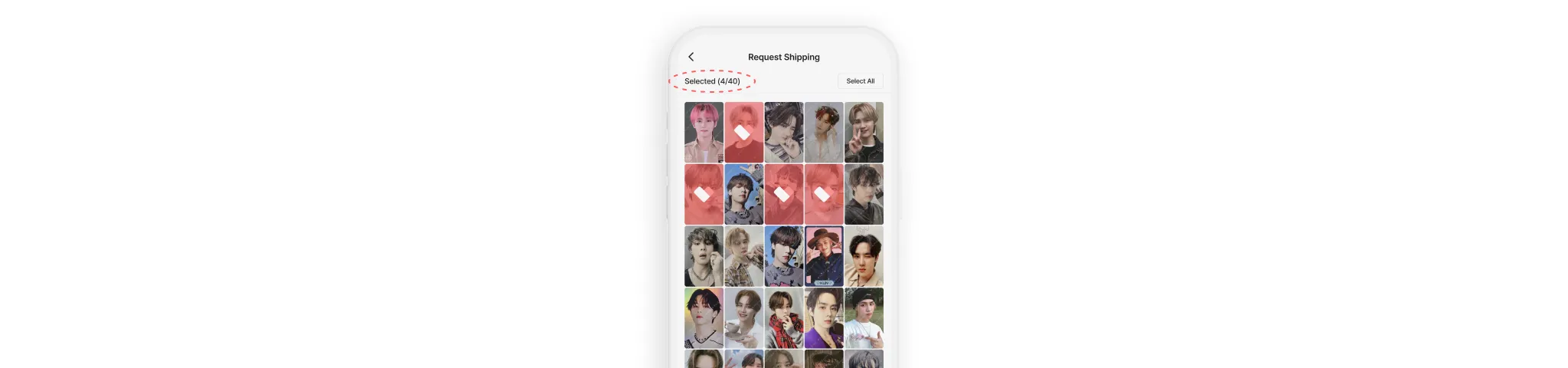
Please select the photocards that
you want to receive and [Request Now]
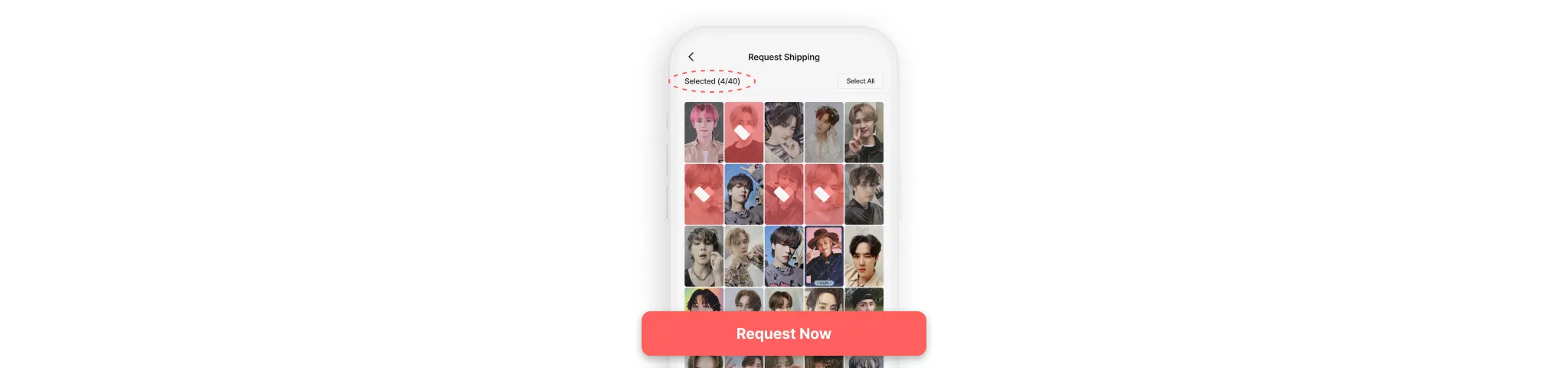
You can check the delivery status on the
[Shipping List]